(This month Marnel takes us into his thought process on his first real month working on the game. He originally wrote this in his blog, then we, umm, "appropriated" it here.)
After implementing some of the basic features of the game, I could definitely say I’m now an official Party Animals programmer. There’s no turning back now. I’ve invested huge amounts of time, effort, and code already. Might as well make a blood oath that I’m going to code for this game until it is released.
Starting a code base is both challenging and exciting. I have to learn new stuff and unlearn some things that I used in my previous game. I have to reset my mindset that the project is still in its early stage. Lots of tools and systems are still missing. It’s unlike the code base of a built game where the systems are already in place and I have the thought process on how to change things. This time, I’m also not a lone programmer anymore. I have to take that into consideration.
In this post, I’ll show you what I’ve done so far.
After implementing some of the basic features of the game, I could definitely say I’m now an official Party Animals programmer. There’s no turning back now. I’ve invested huge amounts of time, effort, and code already. Might as well make a blood oath that I’m going to code for this game until it is released.
Starting a code base is both challenging and exciting. I have to learn new stuff and unlearn some things that I used in my previous game. I have to reset my mindset that the project is still in its early stage. Lots of tools and systems are still missing. It’s unlike the code base of a built game where the systems are already in place and I have the thought process on how to change things. This time, I’m also not a lone programmer anymore. I have to take that into consideration.
In this post, I’ll show you what I’ve done so far.
Camera Settings and Resolution
I’d like my camera and 2D Toolkit settings to be consistent. I want the orthographic size of my cameras to be 1 because it feels more consistent rather then specifying some other number. It also helps with resolution independence. We’ve also decided to use 1366×768 as the base resolution. In short, I have to rip apart the current settings (sorry Julius). I’ve requested Ryan to resize the assets to make it suitable for the new resolution. 2D Toolkit sprite collections have to be regenerated. With this, fixing the positions and colliders of the districts was also inevitable.uFrame
Party Animals is a systems heavy game where game rules could change a lot. I’ve decided that I should incorporate some form of framework to it so we could at least have some structure to where code goes. Julius used StrangeIoC. Then I was able to buy uFrame because it was on sale. I found uFrame to be superior than Strange. So I had to rip apart the current code base (sorry again Julius).I’ve got to say don’t buy this product if you’re not a programmer or even a newbie coder. It’s hardcore code framework rather than a utility extension like most other asset store products. I wonder how they sell this thing. Only programming nerds are excited by this.
I really like it, though. It forces me to adhere to MVVM and have some kind of structure and separation on where the appropriate code goes. It forces me to follow the rule that views should react to changes in models. Only controllers can mutate models. I had a really hard time understanding it at first. Data initialization is not that straightforward. I even asked dumb questions to their forums. One reply said “Ugh, awkward questions… but here’s what you do…” I’m starting to get used to it now. I’ve implemented the features so far using uFrame.
 |
| Models in uFrame are code generated. They are authored like this. |
Staff Movement
The Staff and Districts are the main movers of the game. Obviously, these two had to be implemented first. The first action I’ve done is movement. Things have to be implemented a little different when using uFrame. If I had done it like I always do, I just move the staff avatar then change its current district. Not anymore. In uFrame, you have to go through a controller. I have a command called ChangeDistrict() which updates the current district in the model. The avatar (view) has been bound to the current district. It is notified whenever the current district changes. When it does, that’s the only time that I could move the avatar to the new district. See the difference there? The direction of execution is always Model changed then View reacts to it, not the other way around.Staff Campaign and Unity UI
Party Animals is so UI heavy. I haven’t played with Unity UI yet because Warrior Defense’ UI was still using 2D Toolkit. I have no escape now. Julius is using it and highly recommends it. I hate to say that I do like it after trying it out. RectTransform is freaking awesome! I hope it won’t bite us later. I’m still not sure how to go about atlasing, hi-res assets replacement, and draw calls.Campaign is one of the basic Staff actions. This action has a lot of parameters so I decided to use a uFrame model for it. I’m glad I did because I learned a lot of the uFrame flow when I implemented it. The major one is UI catch cases. There were lots of these. Since I have to implement in uFrame mindset, working around it is also very different. I always say “update model then UI, update model then UI…”
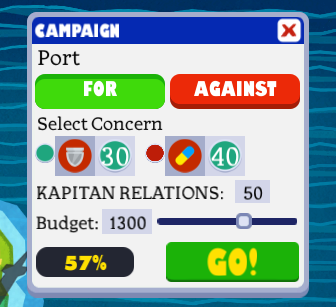 |
| My first complex uFrame and Unity UI combo! |
Generally, I’m happy with the base code right now. I’ve got two basic actions implemented. I now have prior knowledge on how to implement the next ones. Can’t wait to show you minimum playable version of the game!










1 comments:
Nice work! Mvvm is tricky for me too but I feel like it will be worth learning.
Post a Comment